Currently, AutoCAD 2014 is issued. Commonly, per new version often gives new applications for user.
What is new in AutoCAD 2014?
AutoCAD 2014 give six workspace to user. Therefore, it will get six interface of correspondence. In this post, I will introduce six user interface to everyone. You can refer before Download AutoCAD 2014 free or buy this software and using. The first, AutoCAD 2014 give a new logo. You can see it in the left of corner per workspace interface. The second that is command line. The third, drawing’s name show on tab. Other application can look in the figure below.
Drafting & Annotation workspace
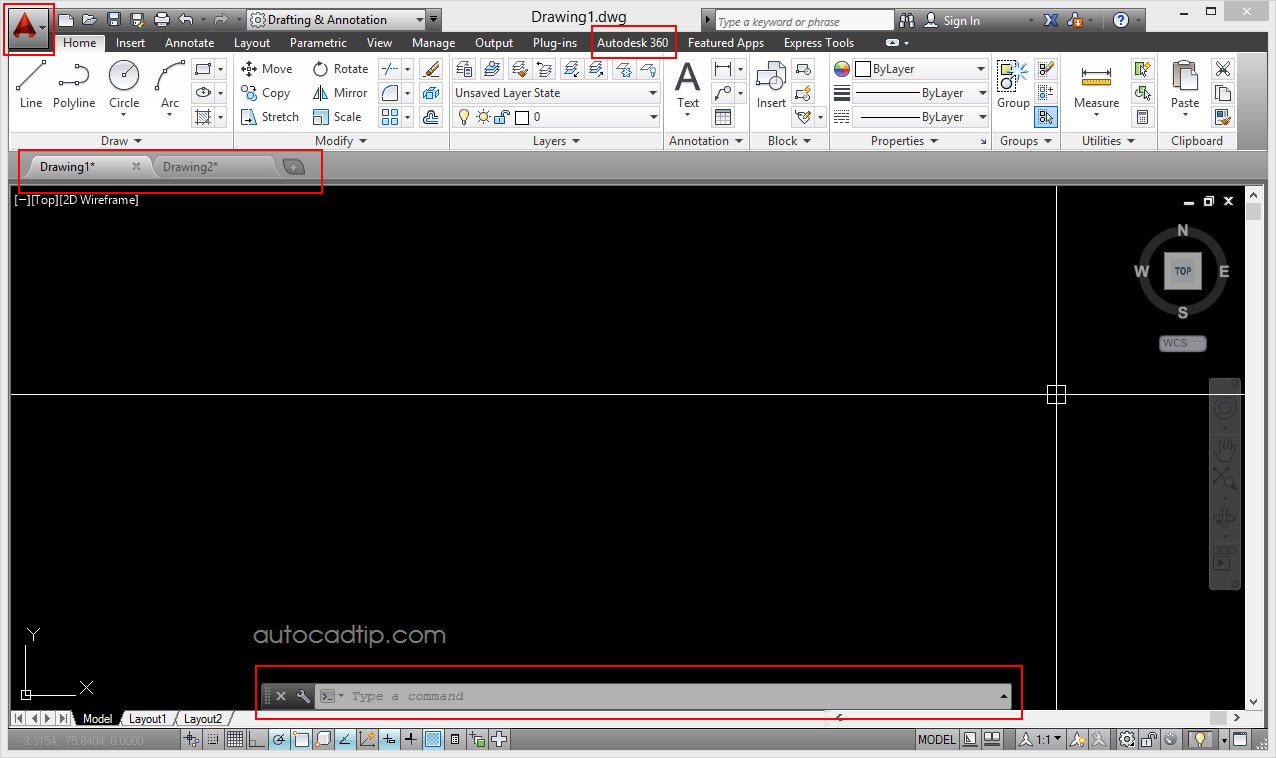
Drafting & Annotation interface
3D Basic workspace
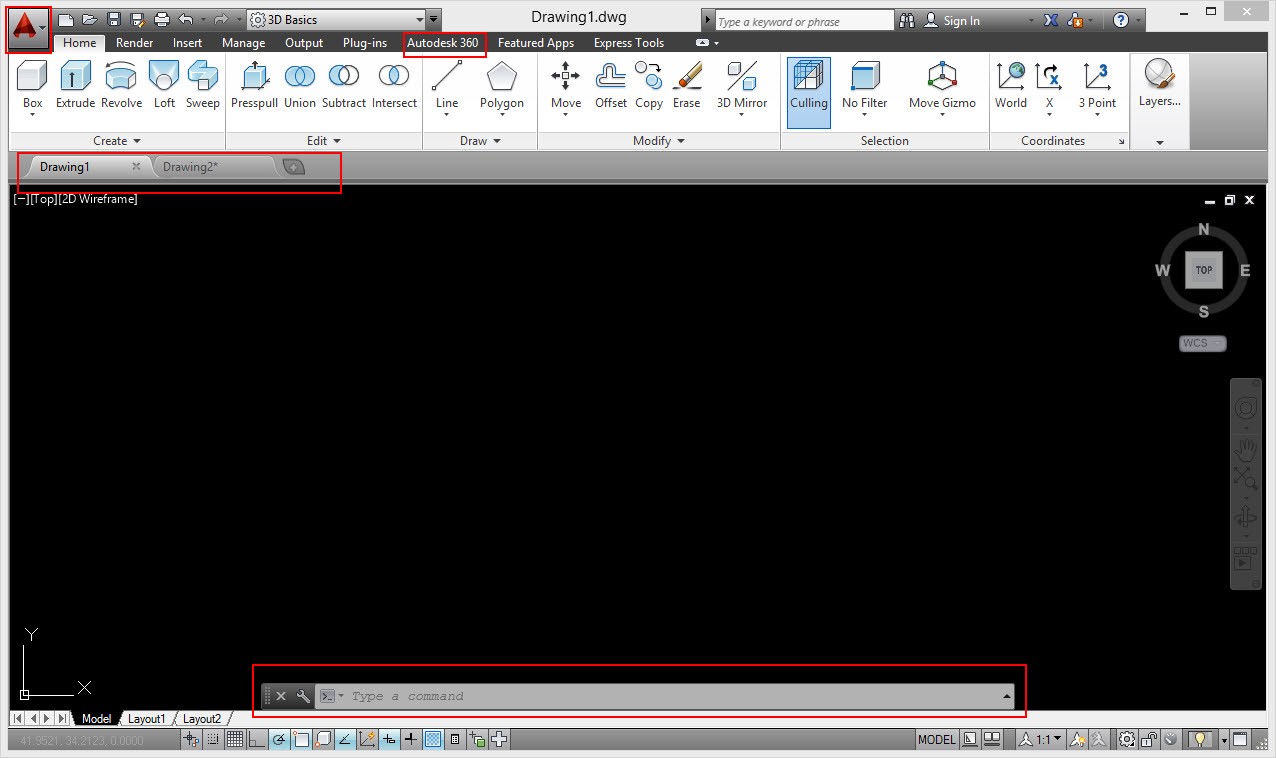
3D Basic interface
3D Modeling workspace
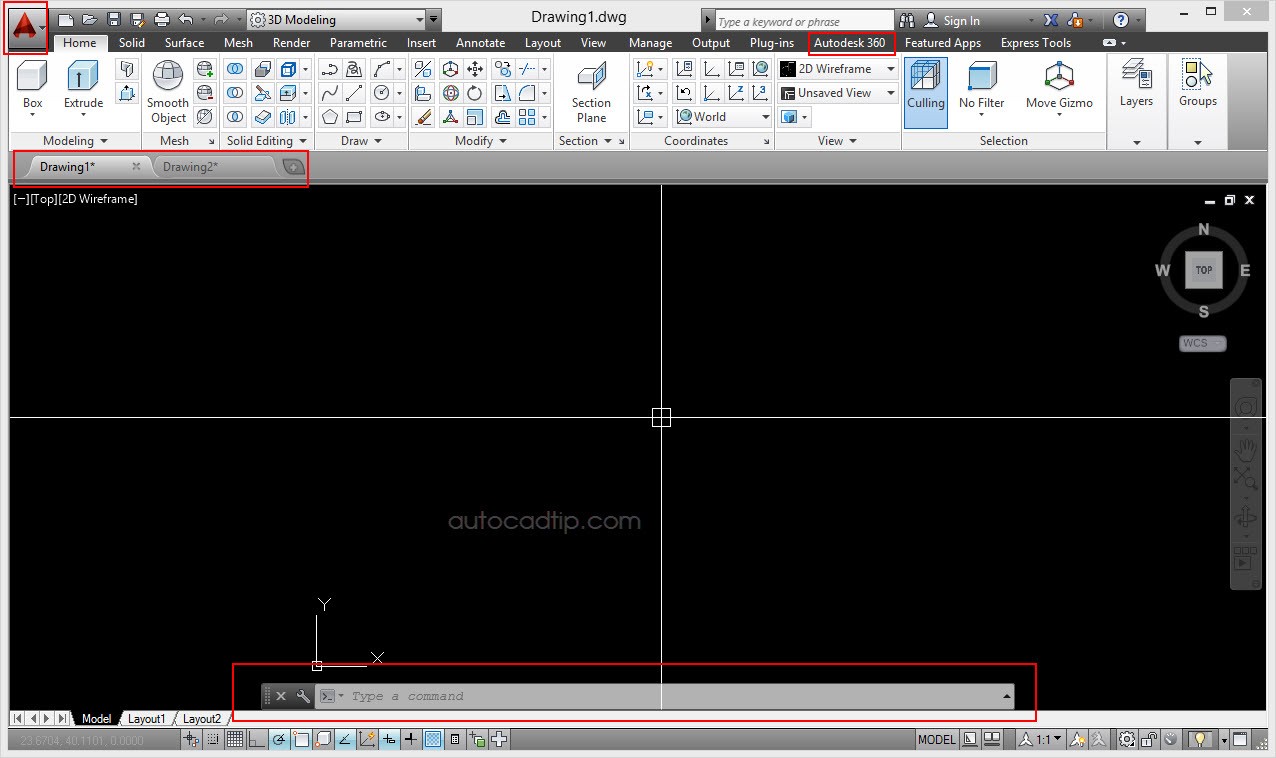
3D Modeling interface
AutoCAD classic workspace
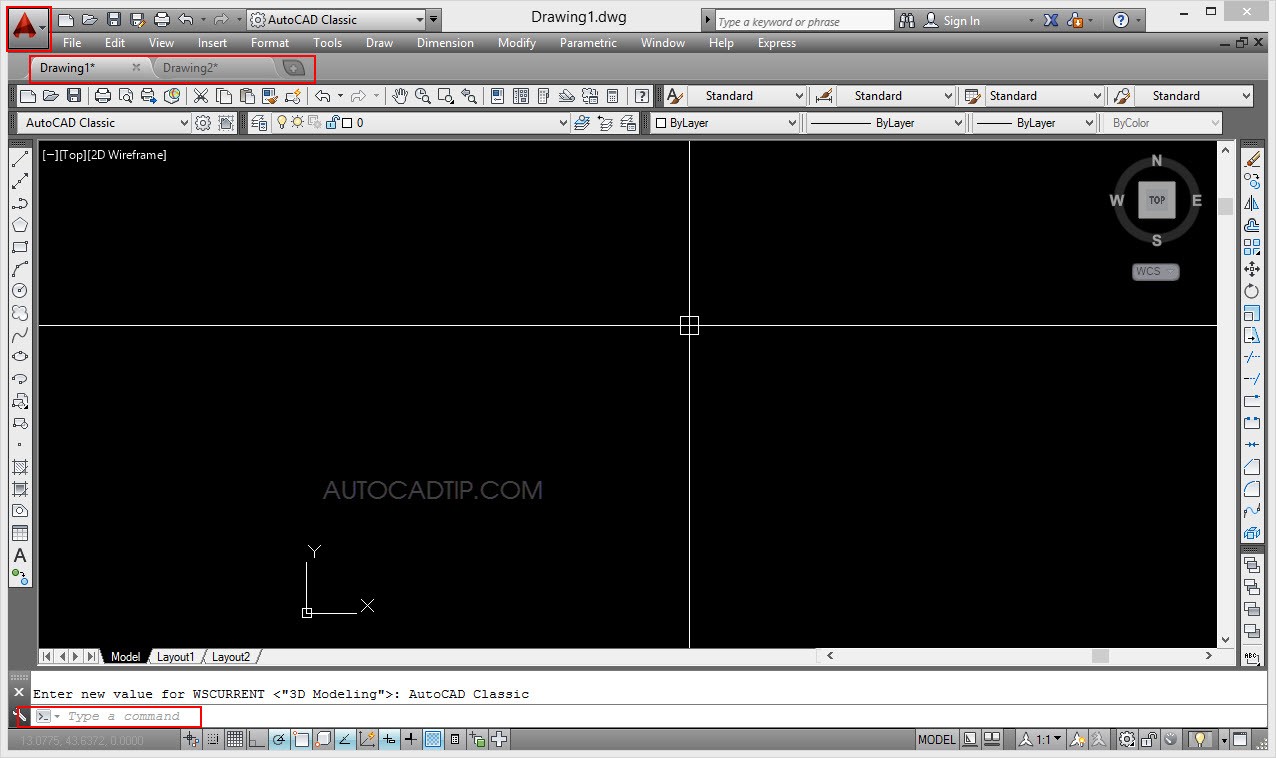
AutoCAD Classic interface
3D Modeling – migrated from AutoCAD 2007 workspace
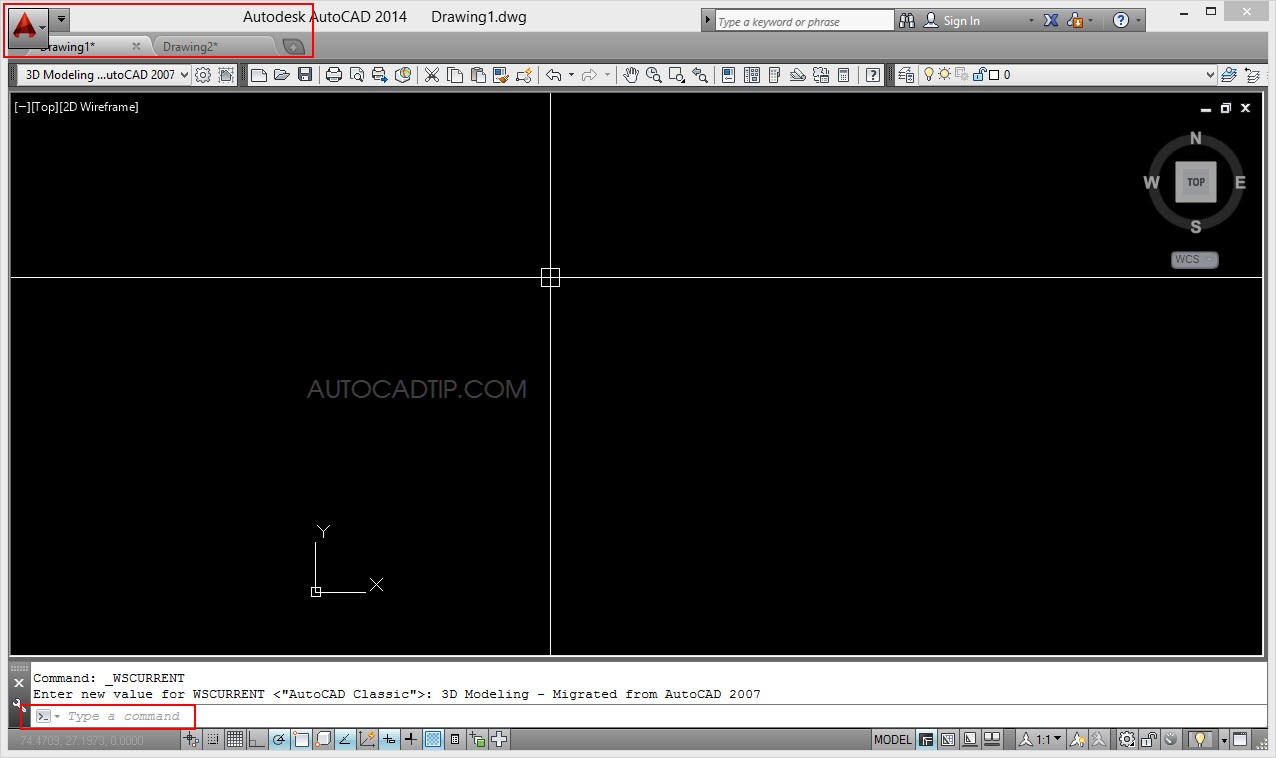
3D Modeling migrated from AutoCAD 2007
AutoCAD Classic – migrated from AutoCAD 2007 workspace
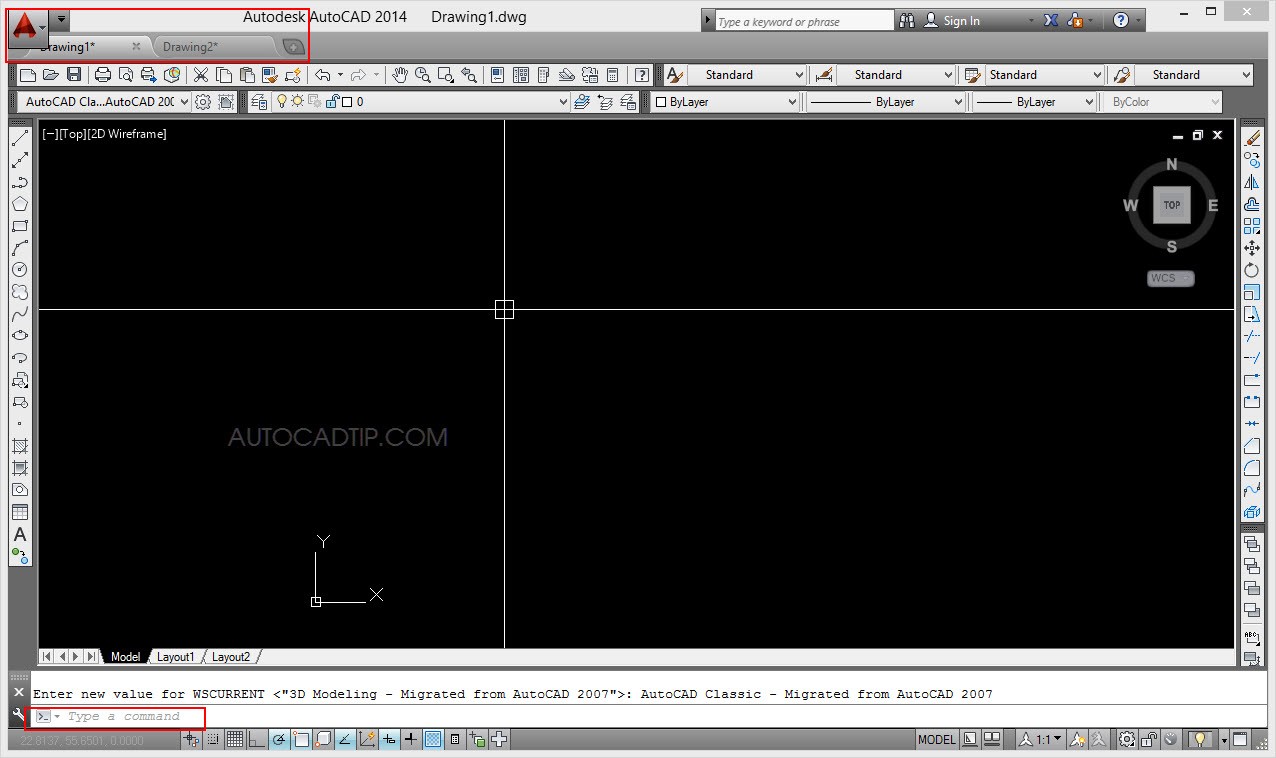
AutoCAD Classic migrated from AutoCAD 2007