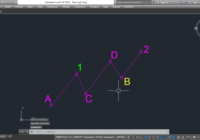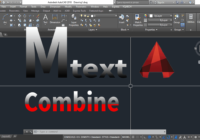Category Archives: TEXT
[YQArch] Move Text to Excel
How to move text from AutoCAD to Excel? How to convert text from AutoCAD to Excel quickly? Ok! It’s so easy to do that. You can use YQArch plugin with T2E command. Step 1: T2E > Enter. Step 2: Select Texts that you want to move to excel > Enter to finish this command. Thanks for visiting autocadtip.com!… Read More »
[YQArch] Set current style from text in AutoCAD
How to set current style from text in AutoCAD? What is the command to set current text in AutoCAD? How do I change the current text style from text available in AutoCAD? IT’S SO EASY! You can use YQArch plugin with TTS command. Do step by step as follows: Step 1: TTS > Enter Step 2: Select Text… Read More »
[YQArch] Exchange text location in AutoCAD
How to exchange two text location in AutoCAD? How to exchange two object location in AutoCAD? It’s so easy. You can use YQArch plugin with JH command. Do step by step as follows: Step 1: JH > Enter. Step 2: Select first text > Select second text to finish this command. Thanks for visiting autocaditp.com! Good to… Read More »
Combine Multiple Mtext into one AutoCAD
How to combine multiple Mtext to 1 Mtext in AutoCAD? How to combine multiple Mtext into one AutoCAD? Can you combine multiple Mtext? How to join multiple Mtext in AutoCAD? To answer above question, you can TXT2MTXT command as follows: Step 1: TXT2MTXT > Enter Step 2: Select Mtexts that you want to combine > Enter to finish… Read More »