>> Command line in AutoCAD 2014
>> The user interface in AutoCAD 2014
Secureload is one of new feature in AutoCAD 2014. So what is secure load of aim? It help you to consider about loading and running AutoLisp and VBA applications that this file find out trust area.
>> Autolisp load application in AutoCAD
When you access Load/Unload applications, you can select autolisp file and click on load button. Now AutoCAD will show on file loading – security concern dialog box. If you agree, you choose load button. If you don’t agree, you select do not load button. You can see figure as below.
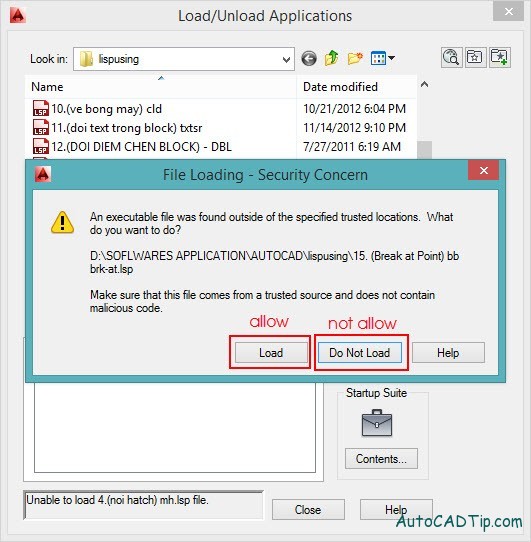
Secureload AutoCAD 2014
Other case, you choose stairup suite option to load file. When you start or open any file, autocad show on file loading – security concern dialog box as figure below.
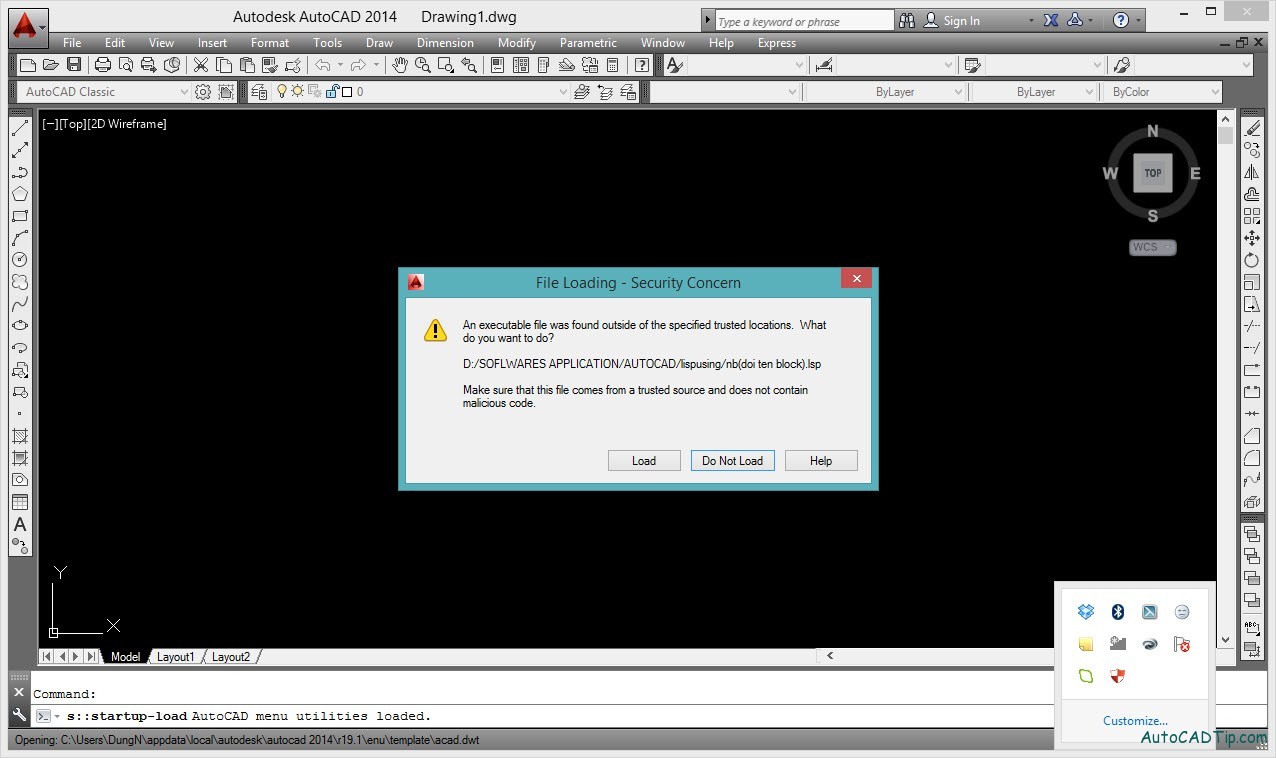
Secureload AutoCAD 2014
Video tutorial: