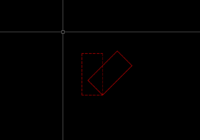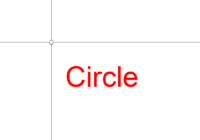How to use Rotate command in AutoCAD 2023?
The topic today: How to use Rotate command in AutoCAD 2023. AutoCAD 2023 offers an array of features and commands to make designing, drafting, and modeling easier for its users. One such essential tool is the Rotate command, which allows you to effortlessly rotate objects in your drawing to the desired angle. In this comprehensive guide, we will… Read More »