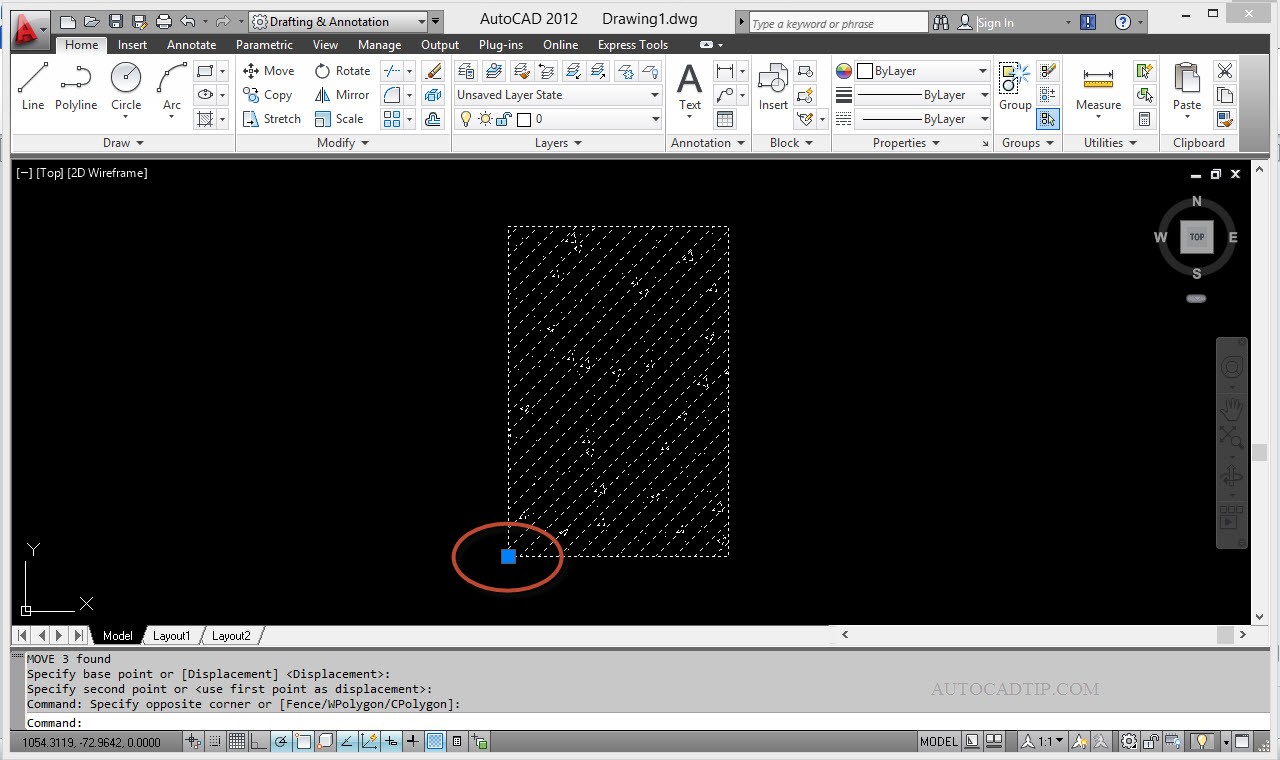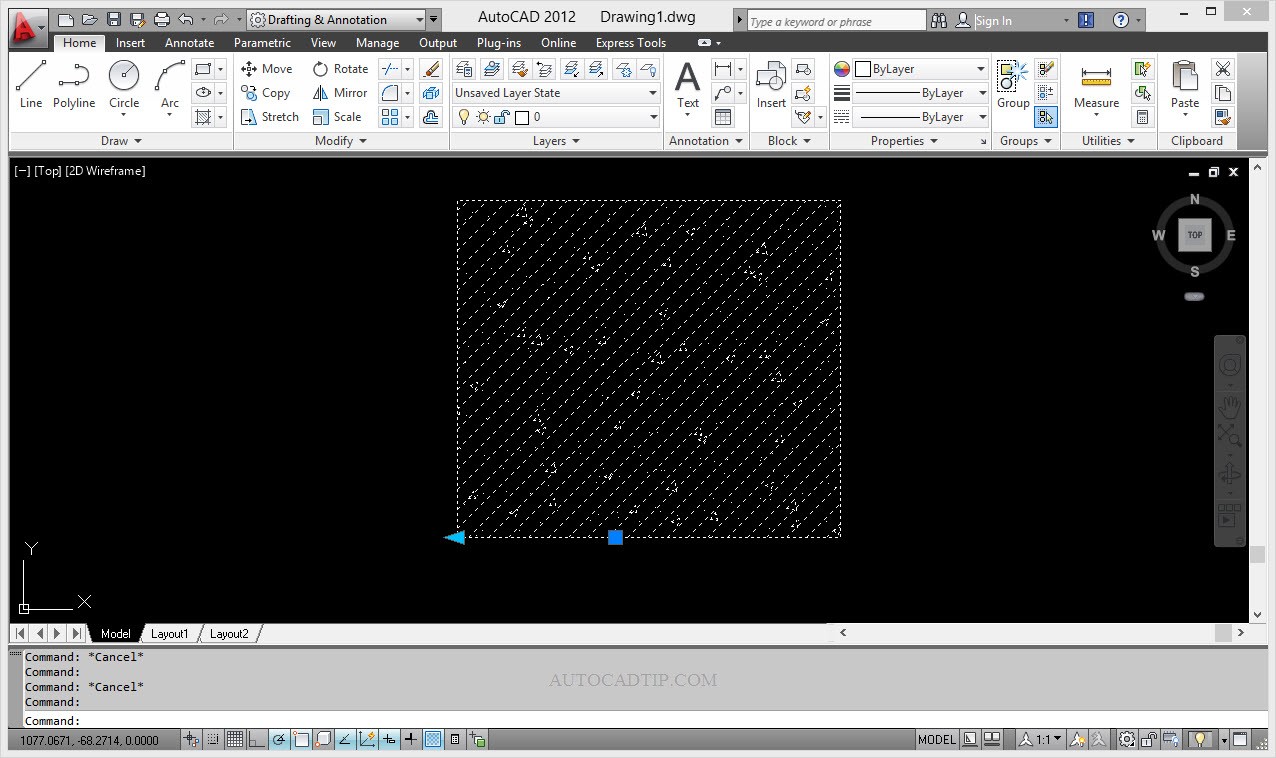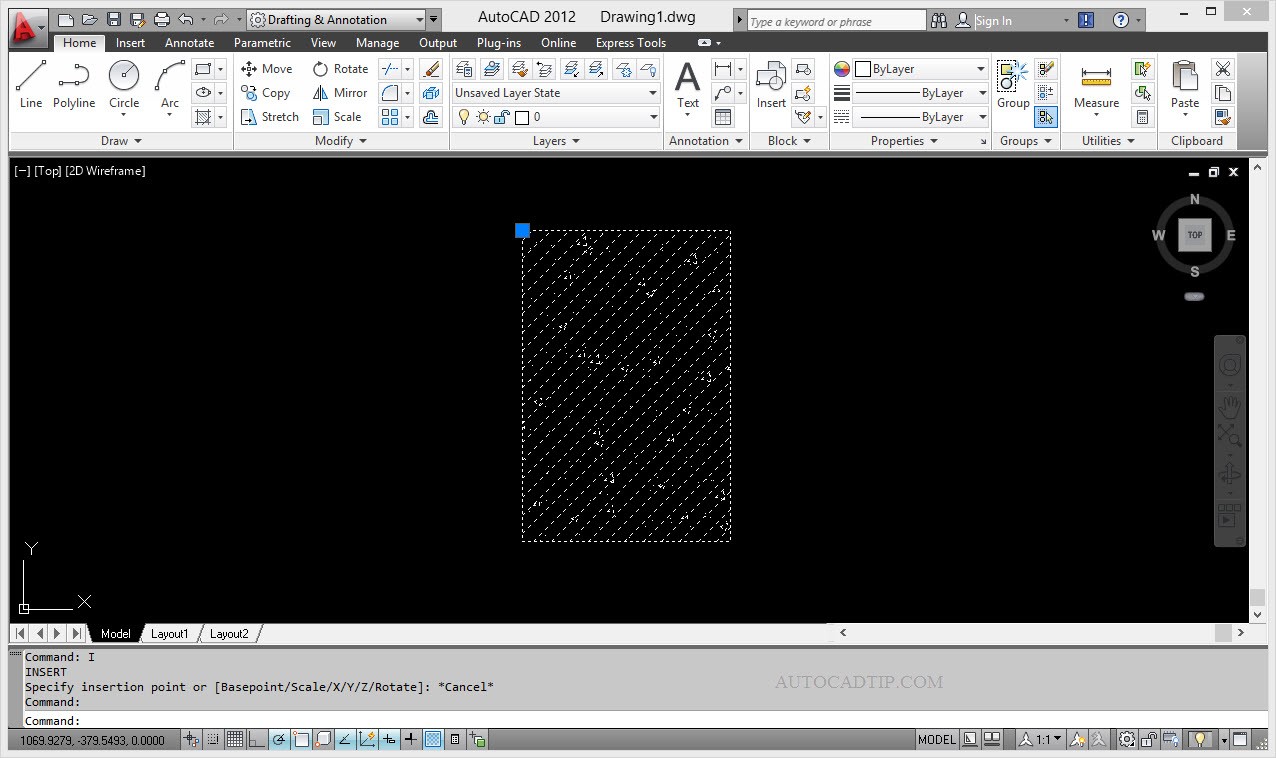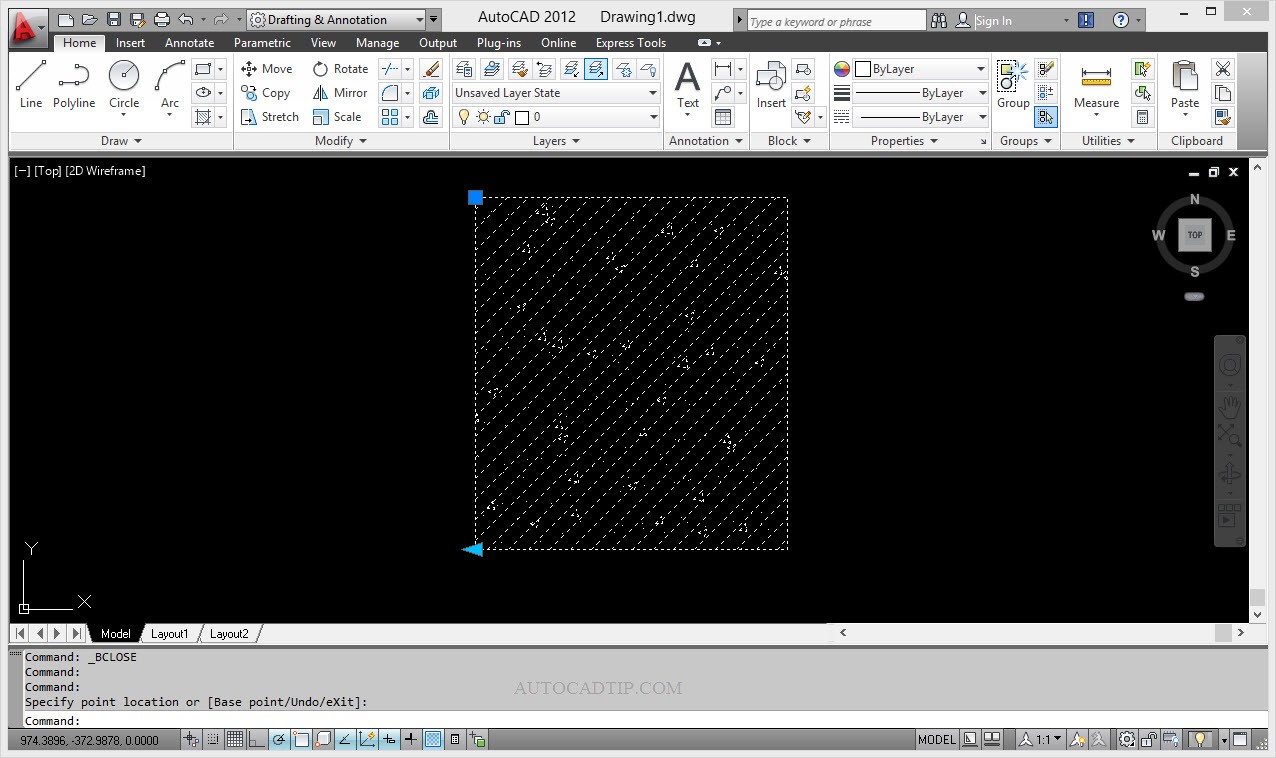Base point is very important when you perform Insert command. Why do we add Basepoint parameter in dynamic block AutoCAD? and how to change base point in the block? You can see figures below.
Now we can change this base point as following:
Access Block editor interface > click on parameters palettes > select Basepoint parameter > click on new point that you want.
So when you add Basepoit parameter into the dynamic block. It will move when you modify that dynamic block. And this solution change base point compare with base point that you had defined block.
Video tutorial how to change base point in block AutoCAD