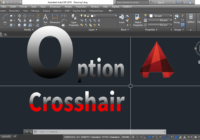Change Opacity Xref AutoCAD
How do I change the opacity of a xref in AutoCAD? How do I change the visibility of a xref in AutoCAD? Can you fade a xref in AutoCAD? To answer the above question, you can use OPTIONS dialogue box Do step by step as follows: Step 1: OP > Enter Step 2: Display > Fade control >… Read More »