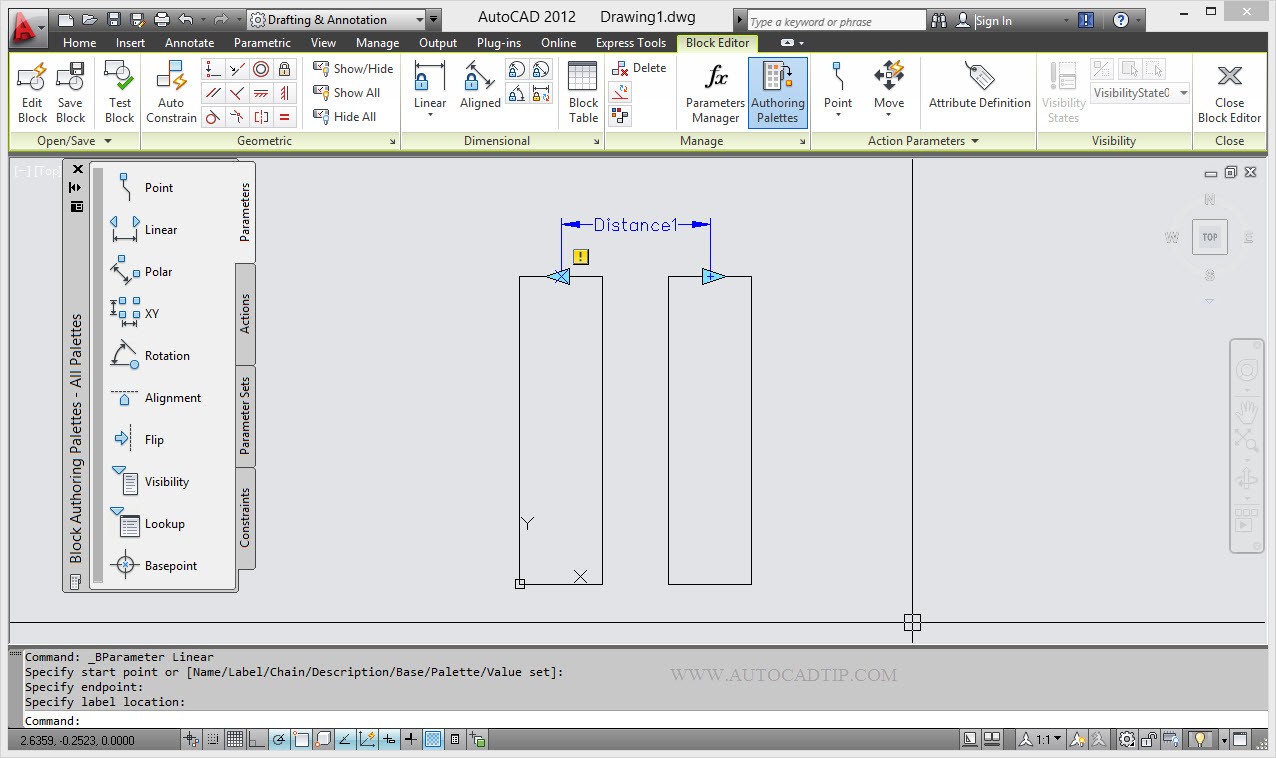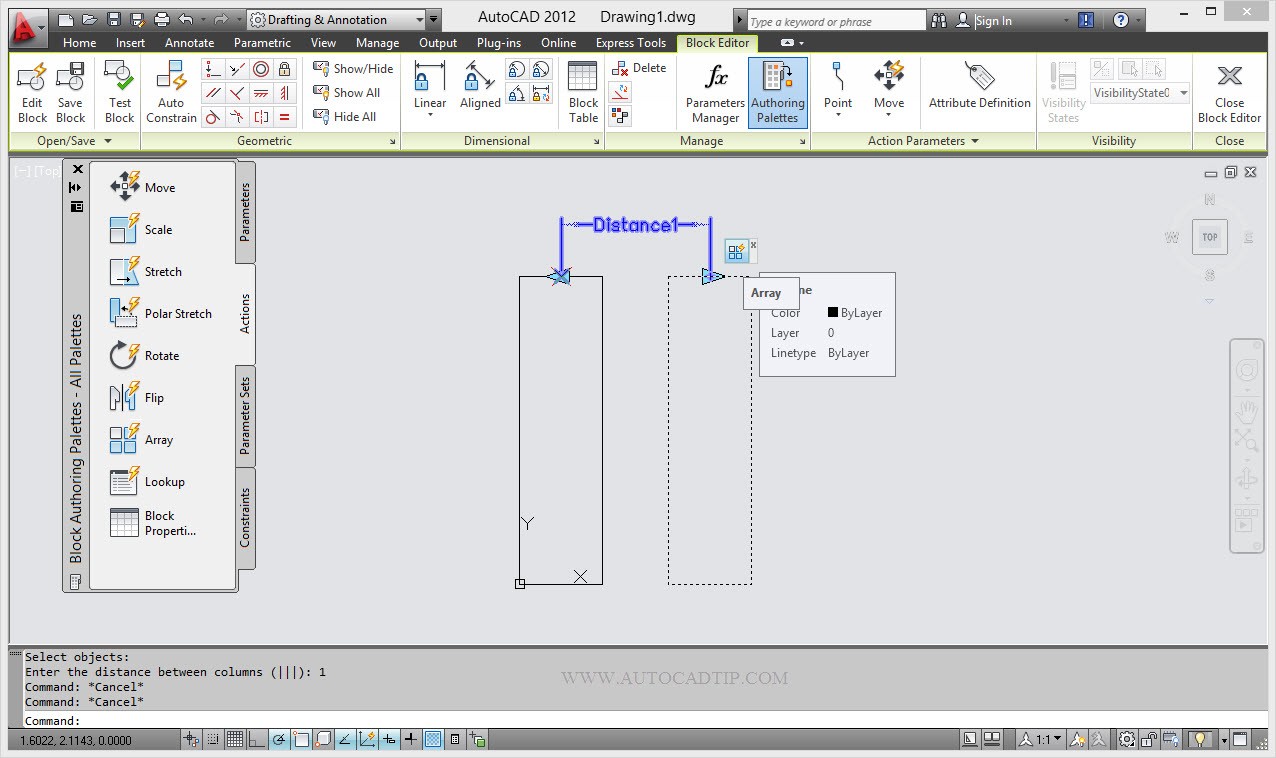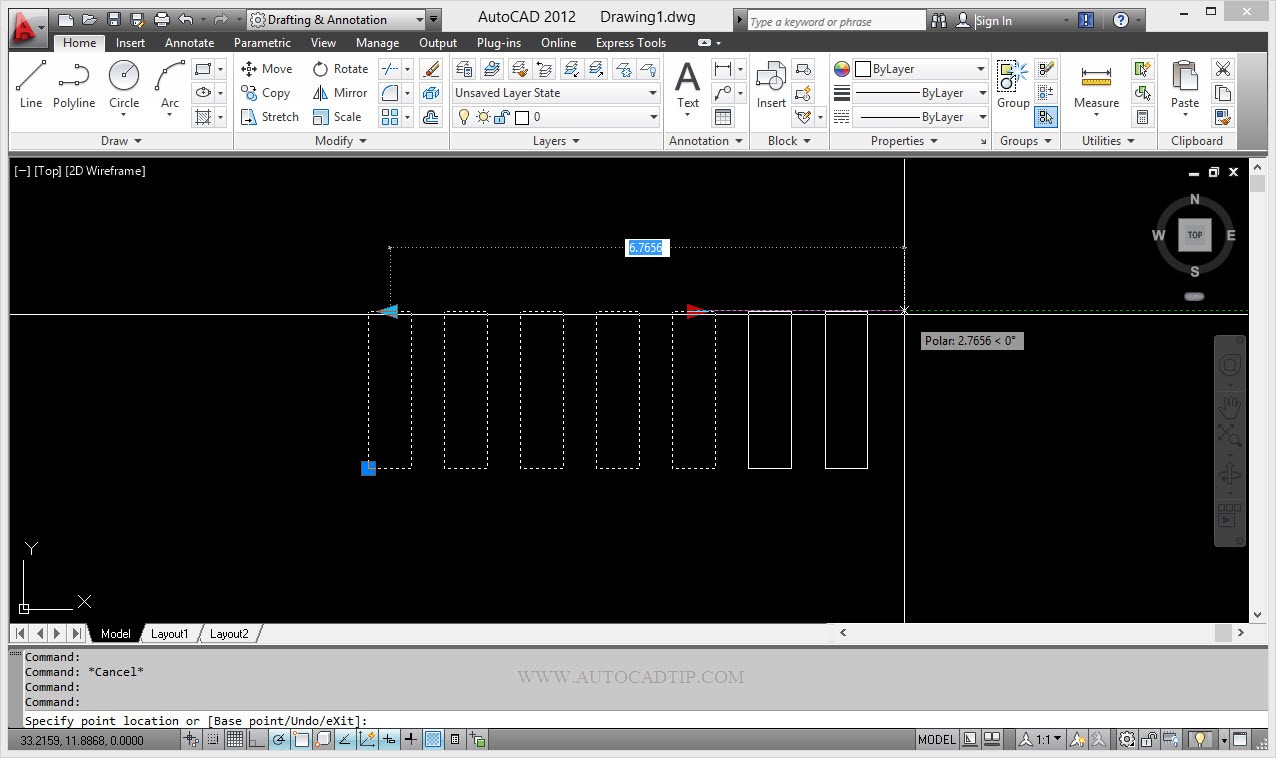Next Dynamic Block AutoCAD tutorials. In the part, I continuous giving a tutorial to you about Array action in Dynamic Block AutoCAD.
You array objects in your block by adding an array action to a linear, polar, or XY parameter. When associated with a linear and polar parameter the object are arrayed in one direction only. When you associated with an XY parameter the objects can be arrayed in two directions.
When you add an array action, you specify the object to array and the distance between columns and rows of your array. The array action divides the column distance and row distance into the respective distance properties on the associated parameter to determine the number of columns and rows and make one copy of the selected for each column in the rows.
How to add an Array action to Linear parameter?
Step 1: Make object need to create block
Step 2: Define Block
Step 3: Setup Array feature dynamic block to definition block
Opening Block Editor interface
Adding Linear parameter
Adding Array action